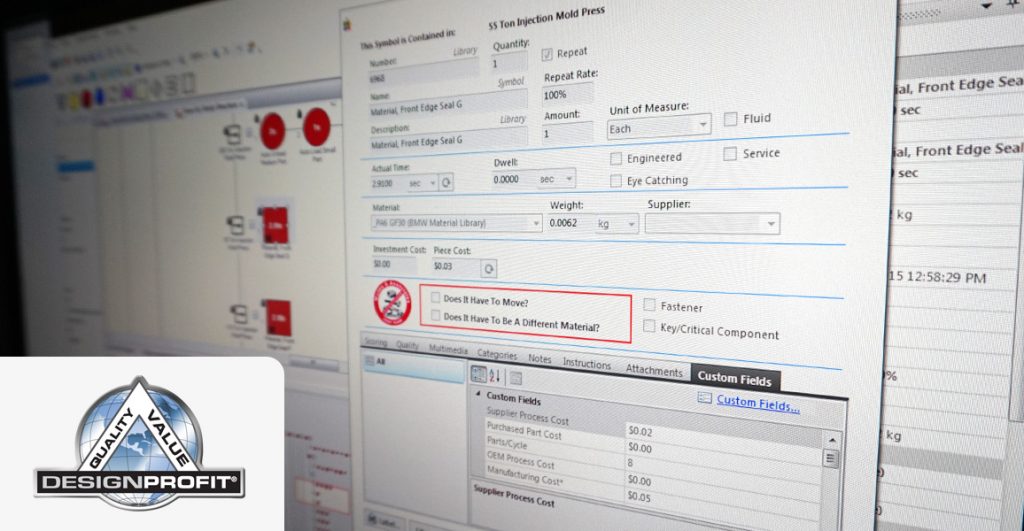
The “Custom Fields” application is our system in Design Profit by which a user can define their own fields, no matter what it is: Formulas, References, Notes, whatever you want! All fields can be rolled up like all of the primary fields denoted in Design Profit.
Data types and sets can span any specific metrics that you want to track:
- Energy Consumption
- Machine Specific Data (Costs, output, unique labor data, etc.)
- Sustainability Metrics
- Torque
- Booleans
- Strings
- Equations
- Etc.
- There are no limitations!
Custom fields can exist at different levels within the project, including at the Project level, Assembly level, Symbol level, library item, etc.
Once you enter a custom field, you can access them from drop down boxes within the symbol. You can enter formula data or write your own code that can determine values. Any and all types of formulas that can be created in excel can also be input into Design Profit’s Custom Fields.
This can be applied on any individual part or even subassembly to track metrics that are deemed important to the project. Custom Fields can also reference other Custom Fields. All data can also be rolled up into reports generated in Design Profit. The user can build up as much of a complex system that you desire.
The custom fields can then be divided into groups, saved, exported to others users, or excel. You can share fields amongst users, via central server, and even email it to other users that have licenses. You can also protect and hide your formulas so that your proprietary data cannot be shared without entering a password (password protected). This way, even amongst shared groups, the other users will not be able to view the equations (or how you arrived at the numbers). This provides another level of security.
You can also use foreign characters types or fonts for a wide variety a languages; essentially any fonts and character types installed in Windows.
You can also hide your field, so that if there are some calculation fields that you don’t want to be exposed to certain user groups, you can restrict them from viewing these fields. The user only sees the pertinent data, while in the background the equations are active, yet hidden.
You can also enter in a field that is calculated by a formula, but also allows the user to enter their own value. For example, if a user is doing a cost estimation and you have a formula to estimate the cost of something, but the user also has a quote for the actual part or subassembly, you can make a field that allows overriding where they can enter in the known cost and override the equation for predictive purposes.
